If you enjoy a good diagram over bullet points, then internet searching is about to get a whole lot more productive and fun. "Wonder Wheel" is a new search tool that Google has brought out of the lab stage and onto the main scene. (OK, maybe not the main scene but still pretty easy to find.) Let me demonstrate:

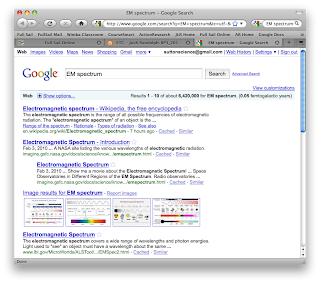
Here I Googled the phrase "EM spectrum" in the traditional manner. Lists of sites and also some images appear in the results. Now lets use the Wonder Wheel. First click "show options" under the search input pane. The screen will have options listed down the left side of the page as seen below:
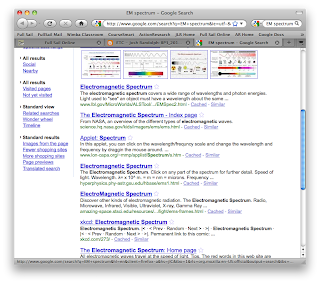
Now scroll down until you see the "Wonder Wheel" option and click on it. You will then see your search organized as if it were a concept map! Check out the screen shot below:
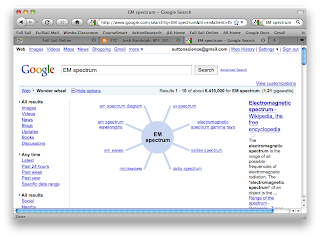
The center of the wheel is the main search phrase, and links to this center are listed on the right side of the page. The spokes of the wheel have related concepts and may help you narrow down your search before landing on a website link. If I click on the spoke titled "microwaves" another wheel is added to the page and the concept map is extended:
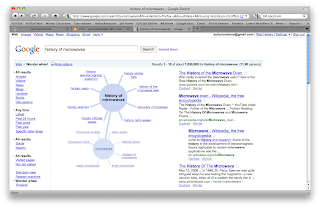
I went ahead and clicked on a spoke titled the "History of microwaves" and it became the center of a new wheel. I am now able to see an updated list of search results on the right side of the page that relate to this wheel. I found a NASA site that looked like a good option and clicked on it:
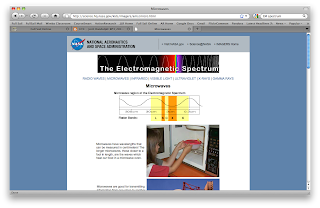
Hope you and your students find this Web 2.0 tool useful in your searching!
-josh
(I discovered this tool through the "Making Teachers Nerdy" blog. You can see her original blog at http://mrssmoke.onsugar.com)




Thanks Josh! The wonder wheel is awesome, I'm going to go and play with it tonight to see what I can come up with. The review you created was well done too, I like your screen shots, they gave me an easier time understanding the power of the tool.
ReplyDelete